
reCAPTCHA

As part of our continuing commitment to cybersecurity, the reCAPTCHA safety feature has been updated for use with the MemberDirect digital banking system. Enhanced authentication practices are commonplace for online banking and e-commerce platforms, and login features will continue to evolve with advancements in technology. This feature confirms that members are human (and not a robot).
As this version of the reCAPTCHA feature runs in the background, there is no additional action required at login, unless it cannot identify whether you are a human or a robot. After you have entered your online banking information and clicked log in, there are two possibilities. Either you will proceed to the online banking page as normal or you will be given a group of images and be asked to identify and click on images that are being requested. In the example below, a member is asked to ‘Select all images with cars.’ In this instance, the member would select four images: the middle left and the three bottom images.
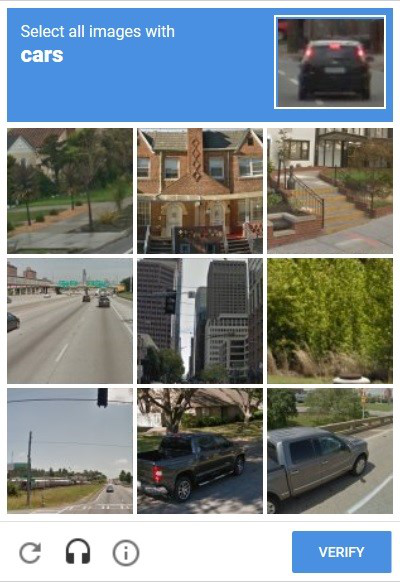
Once you have selected the images, press "Verify" (or "Next" if displayed). If all the required images were identified, the box will close, and you will be redirected to your Account. If you did not identify all the required images, you will be prompted to re-complete the process.
Questions? Please contact us to speak to a member of our team. We would be happy to answer your questions.
Need help? Visit reCAPTCHA Support.
To protect your accounts, we use reCAPTCHA technology, provided by Google. For more information, visit Google reCAPTCHA and Google Privacy
